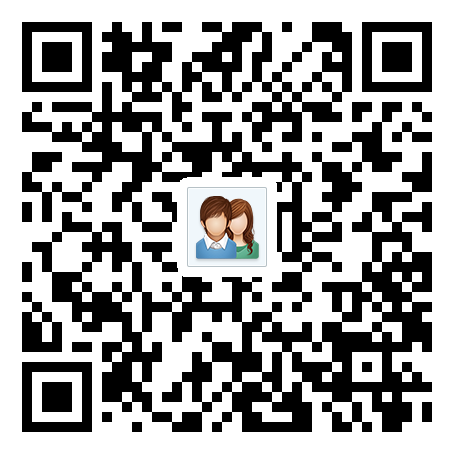一、视图文件
视图文件就是控制器渲染视图加载的文件。不同的应用(站点)加载的视图文件路径有所不同
,如PC前台(frontend)的视图文件路径为@shopwind\frontend\home\views\default,当然,您也可以通过
修改配置文件@shopwind\frontend\home\config\main.php的view组件,把视图文件路径修改为其他地址,如下图:
'components' => [
'view' => [
'theme' => [
'basePath' => '@app/views/mall/default',
'baseUrl' => '@views/mall/default'
],
...
]
]
二、显示数据
那么,我们如何将控制器方法中的数据,比如用户数据,订单列表显示到视图文件上呢。这时候我们需要一个render方法,代码如下:
namespace frontend\home\controllers;
use Yii;
class CompanyController extends \common\base\BaseMallController
{
public function init() {
parent::init();
}
public function actionAbout() {
$this->params = [
'title' => 'ShopWind电商系统',
'content' => 'ShopWind是一款开源的B2B2C电商系统...',
'company' => [
'ceo' => 'shopwind',
'tel' => '18999999999'
]
];
return $this->render('../about.html', $this->params);
}
}
视图文件@shopwind\frontend\home\views\default\about.html代码如下:
这样,就能把数据传送到视图显示了,当我们打开页面 http://localhost/home/default/about.html就能看到实际的数据了。
render方法的第一次参数就是视图文件的相对路径,第二个参数就是需要传递到视图的数据集合。如果需要遍历一个list数组,则代码如下:
...
class CompanyController extends \common\base\BaseMallController
{
...
public function actionAbout() {
$this->params = [
'news' => [
array(
'title' => '文章标题1',
'content' => '文章内容1',
)
array(
'title' => '文章标题2',
'content' => '文章内容2',
)
...
]
];
return $this->render('../about.html', $this->params);
}
}
视图(View)文件代码如下:
注意:记录编号对应数组news的key值,在本实例中是从0开始的数,文章序号是从1开始的记录数,每遍历一条记录后实现自增。
如果我们只需要显示前十条记录,多余的记录不显示,则需要加一个条件判断,视图部分代码如下:
除了使用if $smarty.foreach.fe_name.iteration <= 10外,也可以使用if $key <= 9(前提是key值是从0开始的数),此外,Smarty
也提供了一些过滤器给我们使用,以下就是几个常用的过滤器方法:
当为空值时,显示一个默认值
{$article.title|default:"shopwind"}
截取字符串,取前30个字符,超出的部分以省略号显示
{$article.title|truncate:30:"..."}
格式化时间戳,输出如:2020-10-07 12:34:55
{$article.add_time|date_format:"%Y-%m-%d %H:%M:%S"}
格式化路径,输出绝对地址,如:https://www.shopwind.net/assest/images/logo.gif
{$goods.goods_image|url_format}
货币金额格式化,输出如:¥455,890.78
{$goods.price|price_format}
三、引入文件
有时候,我们需要在视图文件中引入外部文件,比如在about.html这个视图文件中包含通用的header和footer,代码如下(
注意about.html 和 header.html 是在同一目录,如果不在同一目录,也可以加上目录路径,如:common/header.html)
引入CSS,JS文件,这里用到了两个标签,res和lib
res对应的是当前模板CSS/JS文件目录,假设当前模板为default, 则res对应的路径为@shopwind\public\(home|mob|admin)\static\(css|js)
lib对应的是公共资源文件目录,即:@shopwind\public\static
四、生成链接
在视图文件中,我们要经常设置链接,比如从一个页面跳转到另外一个页面,可能还会携带参数等,那么在视图中,我们用url标签来生成一个链接。
注意baseUrl是保留字,并不编译为链接参数,该参数的作用是设置绝对路径,以方便从一个应用(站点)设置链接跳转到另外一个应用(站点)。
更多问题,可以访问我们的
开发者社区反馈,我们会有官方技术人员在线解答。